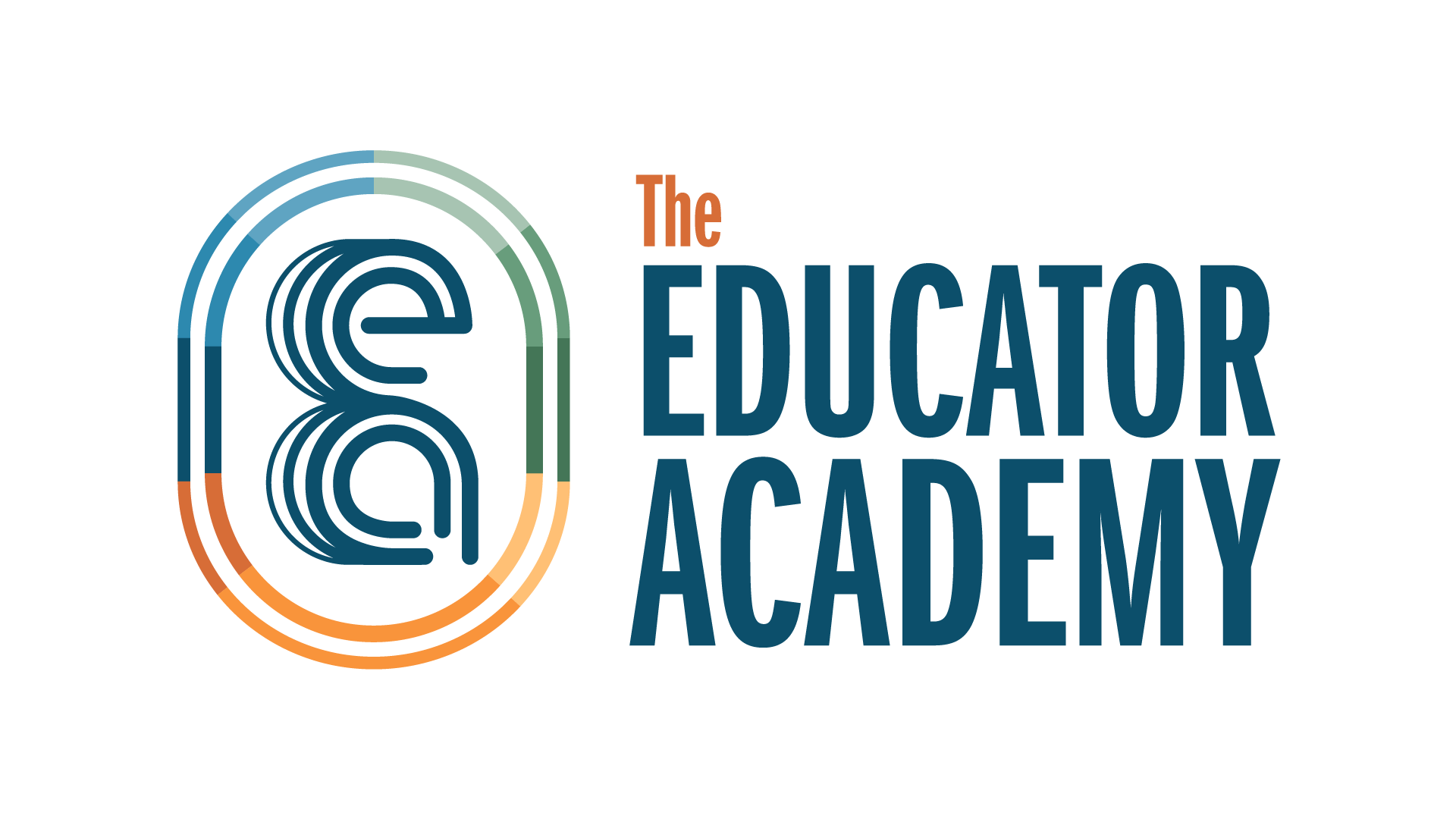The Point
Teachers juggle so much in an average day- lesson planning, assessing, classroom management, observations, grading, SPED/ELL support etc. The last thing you need is to be stressed about your email!
I get it, it’s at the bottom of the long to-do list you have going, but let’s be honest, seeing +2,456 emails in your inbox is not helping. I’m stressed for you! Here’s a hack I’ve found to be crucial in maintaining my sanity: turn your email into a to-do list.
Yes, depending on what your current inbox is sitting at, this may take some time. But hey, it’s summer – so better now than never. Get ready to make your inbox to work for you and feel calm and serene when you open your email, not panic and stress.
Cleaning out your Inbox
| If your email stresses you out, take back control and morph it into an organizational tool. Emails shouldn’t be a cause of stress for teachers- we’ve got too much other stuff to worry about!
|
- Step 1: Delete
- DELETE, DELETE, DELETE. Embrace your inner minimalist and delete anything that is no longer relevant to you.
- Step 2: Use Labels
- This is probably the hardest part- don’t let it go back to chaos when you get busy. Keep your email clear and streamlined. Challenge yourself to keep it under 30 items for the year!
- Step 3: Categorize
- Use labels within your inbox. Here are some I have: Administration (pay stubs, login information, HR), Classroom (lesson plans, collabs w/ other teachers) Field Trips Coaching (for feedback and The Educator Academy stuff) ACCESS Misc. This is for you, so make your labels whatever makes sense to you!
- Step 4: Create To-List
- Categorize! Anything that is not an action item (meaning you’ve completed it or have all the information you need) is filed away. It is not deleted- so you can still search it up and find it if you need it again. Use what is left as your to-do items. Keep only things that require a response or an action. When you complete it, file it away.
- Step 5: Stick with it
- This is probably the hardest part- don’t let it go back to chaos when you get busy. Keep your email clear and streamlined. Challenge yourself to keep it under 30 items for the year!
Resources
Looking for content to dive deeper into this topic? Check out these links below for further readings and resources related to this topic.
- Quick watch: Inbox Zero– a five minute tutorial to organizing your inbox with visuals
- Quick read: Work Emails + Mental Health– while we’re on the topic, don’t forget to set boundaries with your work email!
- Quick read: Can organizing impact your mental health? Spoiler- YES!
- Deep Dive: The Life-Changing Magic of Tidying Up– in case you are interested in streamlining other parts of your life by using organization as a tool to increase you mental health- I recommend this book.
The Author
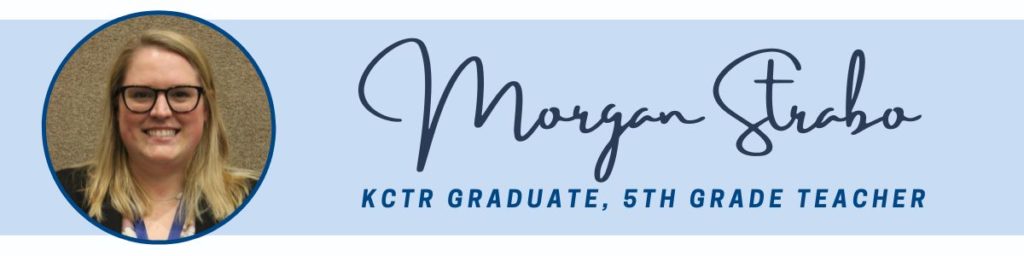
About the Author: Morgan Strabo is a 5th grade teacher at the Kansas City International Academy and a proud member of Cohort 4. She is an avid reader, enjoys time with her daughter, Winnie, and get-togethers of any kind. She is a passionate collaborator and loves talking with other teachers about improving our craft!